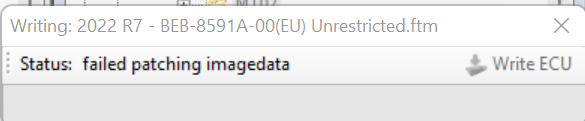"Failed Patching imagedata" Error
 cody@ftecu.com
Posts: 18Staff User
cody@ftecu.com
Posts: 18Staff User
in Software
If you get this error while attempting to flash a tune to your bike it means that you have a corrupt file. Unfortunately no matter what you attempt the file will remain corrupt. You can however take steps to create a new file and save your map data.
- Start with a new Stock image.
- You will manually copy over your map images from the corrupt file to your new stock file. Do this by opening the map you want to copy,
- Click anywhere in the map and use "Ctrl + A" to highlight the whole map.
- Hit "Ctrl + C" to copy the map.
- Select a box on the new map and use "Ctrl + V" to paste the map into the new stock image.
- Once you have copied over all the maps you wish to keep, re-flash the bike with the new file.
This will allow you to save any tune done to the bike and not start from scratch. If this doesn't fix the issue please contact us at Sales@FTecu.com for further assistance.
Tagged:
This discussion has been closed.

 English
English Arabic
Arabic Chinese
Chinese Dutch
Dutch Finnish
Finnish French
French German
German Hebrew
Hebrew Hindi
Hindi Italian
Italian Japanese
Japanese Korean
Korean Polish
Polish Portuguese
Portuguese Russian
Russian Spanish
Spanish Swedish
Swedish