The ecu doesn't recognize me
 hernan.cardemil@me.com
Posts: 25Verified User
hernan.cardemil@me.com
Posts: 25Verified User
in R1
I have tried a lot to be able to modify my ecu again and it does not leave me, the ecu is registered and for a long time I did not do anything

 English
English Arabic
Arabic Chinese
Chinese Dutch
Dutch Finnish
Finnish French
French German
German Hebrew
Hebrew Hindi
Hindi Italian
Italian Japanese
Japanese Korean
Korean Polish
Polish Portuguese
Portuguese Russian
Russian Spanish
Spanish Swedish
Swedish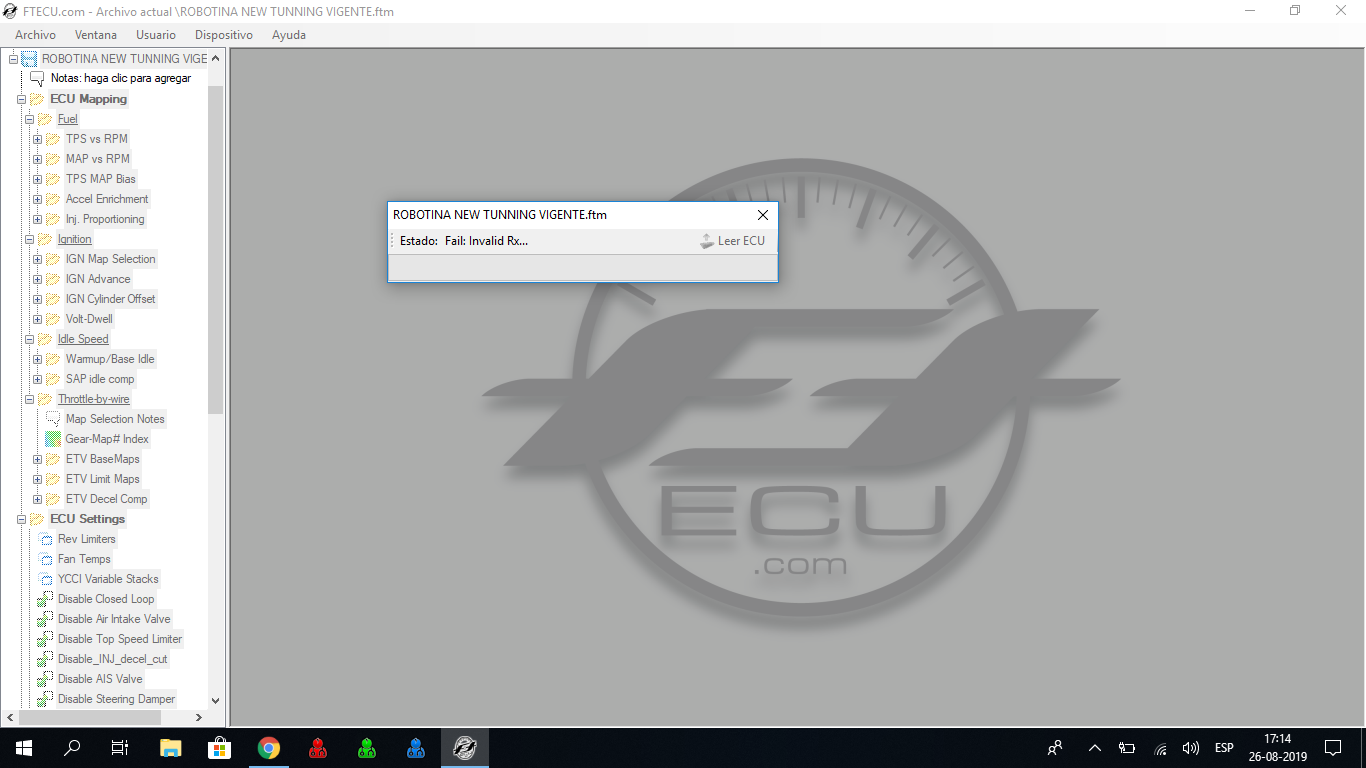

Comments
I have followed each of the steps indicated both to connect the ecu and the necessary steps after the change of platform and does not read it and does not let me scoff it
Switch the language to English and see if that helps. Also, are you on the latest Tuning Suite version? (2.5.5.2)
What is the exact error message?
is this license
Have you tried clicking OK on the error message? If you have flashed it on your account, it should be readable.
I have a new license. After connecting the ECU to the computer and trying to read the ECU, a message appears. What could be the reason? Reinstalling the software did not help
If you have a new license, you cannot read the ECU until you flash it the first time.
will the ECU be damaged if there is a loss of communication with the server during boot?
No, but the license can go into an "attempted" status which puts it on hold until we can reset it for you, and a reset causes any files on that license you haven't saved to be lost.
I have done everything, he even asked me to use a new license and it has not been possible
Have you downloaded the latest version of the Tuning Suite? There is nothing wrong with your license. Have you tried to flash it?
If version 2.5.6.10
Hi,
Are you trying to read the ECU with a bench harness or a bike side harness? The Fail Invalid RX message is generally a hardware problem.
If you are reading it with a bench harness then start with everything connected. Once you are prompted to disconnect or key off then simply disconnect your power supply wire from the bench harness. Once it prompts you to connect or key on then plug your power wire back into your bench harness.
If you are bike side flashing start with everything connected but the key off. Once prompted to disconnect or key off click ok. Once prompted to connect or key on turn your key on then press ok.
You can also run a hardware test by going to the help tab then selecting test interface. You want to select the box that says test inputs then only pay attention to the number in parentheses. With the key on or power into the bench harness with the ECU connected you should see a number of 6, 16, 26, or 36. With the ECU still connected but power off or key off you should see 0, 10, 20, or 30.
Thanks,
Jason A.