Save file Alert
 spyros255o@yahoo.gr
Posts: 3Verified User
spyros255o@yahoo.gr
Posts: 3Verified User
in Bug Reports
When I try to save a file I receive an alert message and can't save it. This happen in my laptop win 10 64bit whatever I try (name numbers etc). Even with the file that we download from the file manager without modified them. I uninstall and install the software, this start happen about 5-6 version behind and doesn't change with update version.
In my desktop win7 64bit I don't have this issue and I work from their a long time ago with the same account.
Tagged:

 English
English Arabic
Arabic Chinese
Chinese Dutch
Dutch Finnish
Finnish French
French German
German Hebrew
Hebrew Hindi
Hindi Italian
Italian Japanese
Japanese Korean
Korean Polish
Polish Portuguese
Portuguese Russian
Russian Spanish
Spanish Swedish
Swedish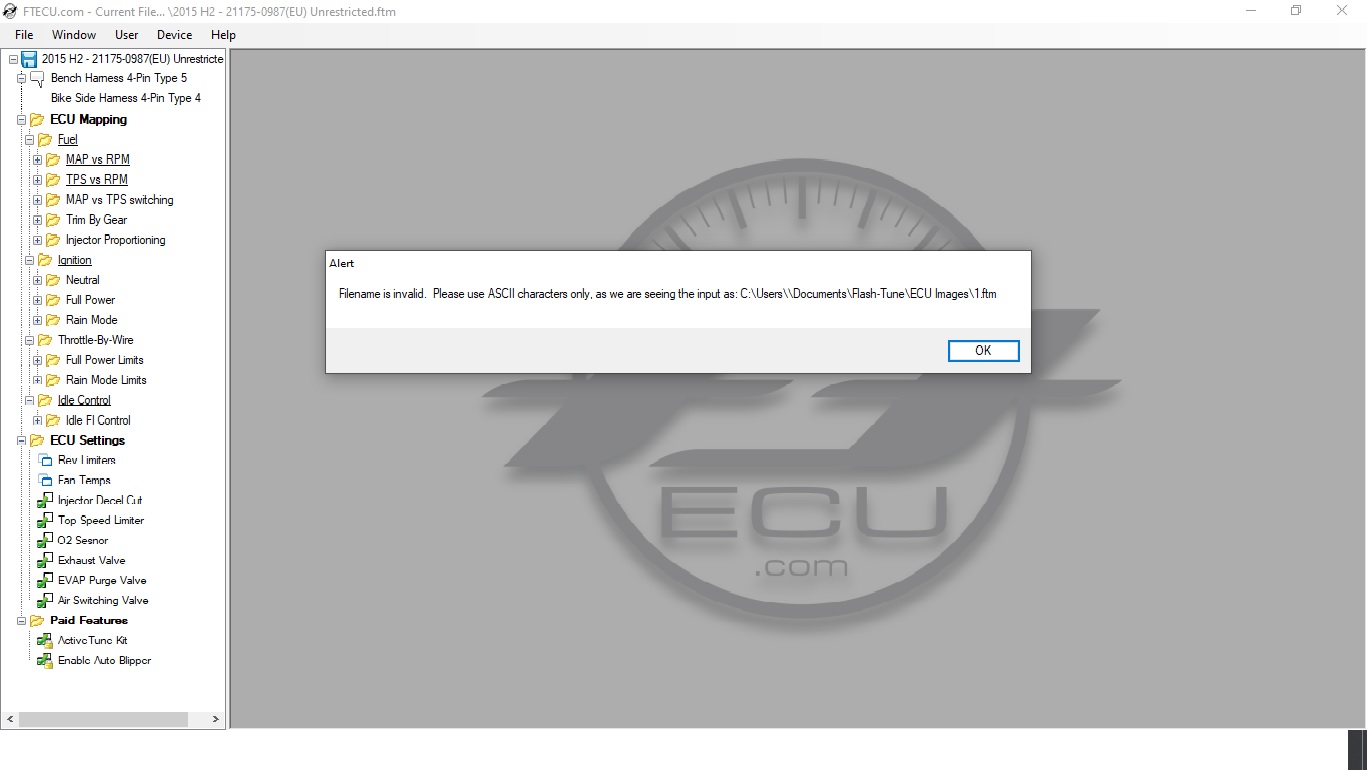
Comments
Hi,
That message usually means you are using some text other than plain text with formatting that is not supported. There is an invalid character that is being used that is not being recognized by Windows 10. How are you naming your file?
Octavio
As I wrote and in my post I try a lot possibly combinations even a "1" or "A" or the same name that the file have. In all my other programs I save file without issues.
Hi,
We tested saving files over here and everything seems to be fine. Seems like it could be a something with your version of windows as we are running Windows 10 over here as well with no problems. There is a character that windows is not allowing to save. It is difficult to tell. We will look into this and see if there is anything we can do.
Regards
Hi, same problem here, does anyone know how to overcome this?
Thanks.