Revisiter l'importation de carte PC
 Jasonsarmiento520@gmail.com
Messages: 9Verified User
Jasonsarmiento520@gmail.com
Messages: 9Verified User
dans R3
Bonjour! J'ai déjà ouvert une discussion où j'ai utilisé la fonction d'importation de carte PC et je me demandais si mes cartes étaient censées ressembler à cette image. La réponse que j'ai reçue était que j'avais une carte corrompue et que j'en importais une bonne. J'ai téléchargé toutes les cartes du site Web de Dynojet et peu importe ce que j'utilise, les chiffres dans FTECU montrent tous quelque chose de similaire à cela. C'est censé s'afficher comme ça ? Les chiffres semblent loin.

 français
français Anglais
Anglais arabe
arabe chinois
chinois néerlandais
néerlandais finlandais
finlandais allemand
allemand hébreu
hébreu hindi
hindi italien
italien Japonais
Japonais coréen
coréen polonais
polonais Portugais
Portugais russe
russe Espanol
Espanol suédois
suédois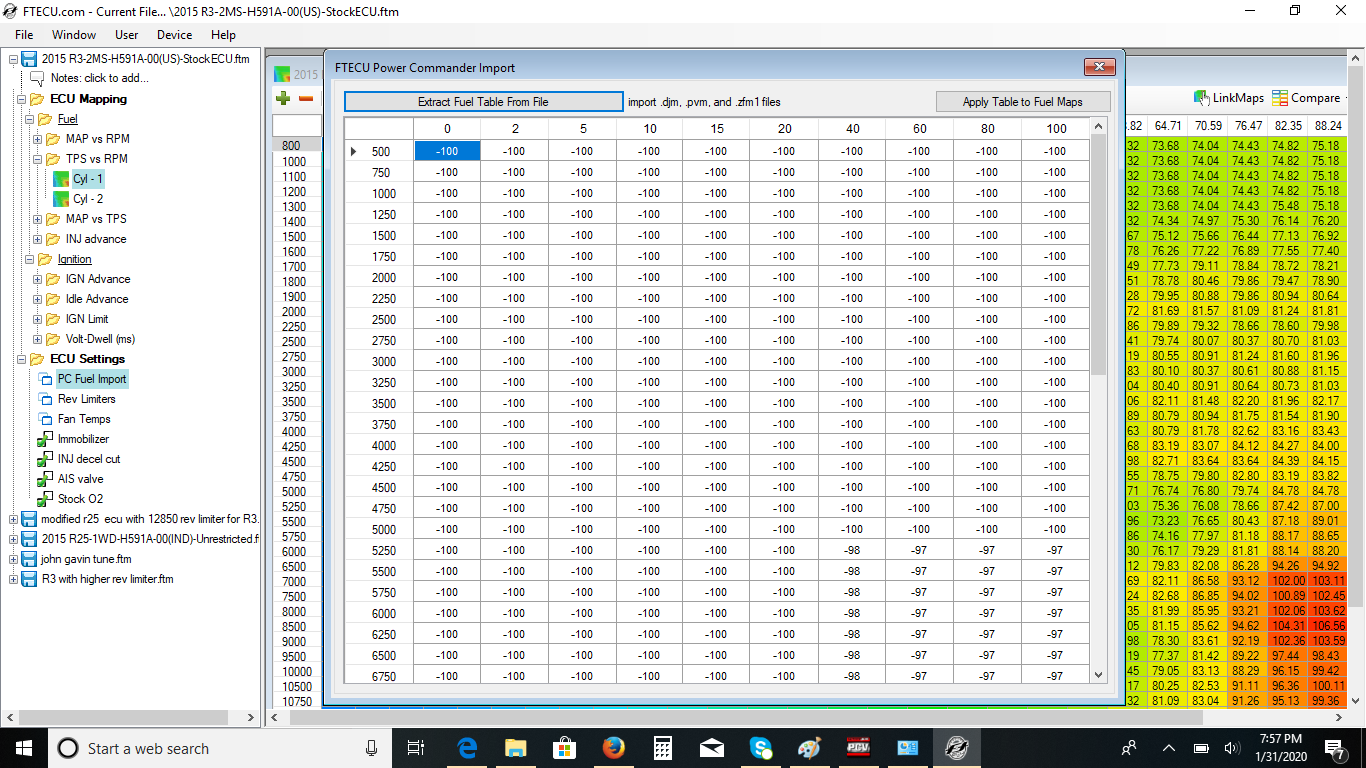
commentaires
Salut, ça n'a pas l'air correct. Avez-vous essayé d'importer la carte dans l'un des autres fichiers R3 pertinents en stock et sans restriction et de voir si la même chose se produit ? Essayez également avec les autres fichiers ECU fermés. Je ne crois pas que ce serait le problème, mais cela vaut également la peine d'essayer. Faites-moi savoir ce qui se passe, Cordialement
Bonjour! Désolé pour la réponse tardive. Je vais essayer ce que tu as dit. Donc, pour confirmer et m'assurer que je fais cela correctement, je devrais fermer toutes les cartes, puis ouvrir tout autre stock et sans restriction pour voir s'il sera importé, n'est-ce pas ?
Ok, alors je l'ai essayé avec plusieurs des cartes disponibles sur le serveur et j'ai remarqué que la carte de l'ECU en stock avait l'air étrange. Voici à quoi ressemble la carte STOCK du serveur FTECU. Ne devrait-il pas n'y avoir que des zéros ? C'est la table que j'essaie d'importer. C'est le résultat de l'importation.
Voici la table que j'essaie d'importer.
et voici le résultat.
est-ce que la dernière photo est ce que je devrais voir?
Salut, Les fichiers de réglage des stocks ne seront pas tous des zéros. Il y a certainement quelque chose qui ne va pas avec la carte PC que vous importez car elle soustrait essentiellement le carburant, comme indiqué dans la carte PC, de la carte de stock. Les valeurs sont bien trop négatives pour qu'il s'agisse d'un ajustement, c'est pourquoi vous voyez que les cartes dans le fichier ont de petites valeurs ou des zéros. Salutations
Salut, est-ce que ça a été résolu ? J'ai le même problème. Les statistiques du vélo sont bonnes, mais toute entrée sur l'accélérateur le tue immédiatement.